exit the rut, listen to your büddhi
our amazeballs recos
not sure where to start?
try our recommended schedule for the week!
one peach yoga
Sciatica Relief
20-min gentle yoga for sciatica & low back pain. Beginner-friendly seated and side-lying flow to ease tension, stretch hips, and support the
The Shoulder Beholder
Grab two blocks and a strap for this class filled with deep shoulder, neck and upper back releasing postures and sequences.
My Neck, My Back
This class is filled with neck, shoulder and upper back stretches to release tension and calm the nervous system.
one peach flowlift
Little Burnout
Little Burnout gently fatigues the muscles to build strength—simple, effective, and perfect for FlowLIFT newbies.
Sweet Tart
XpressLITE December 2023
Dippity-Do
XpressLITE with Carolina | January 2023
two peaches
Down with the King
40-min vinyasa with Carolina—twists, backbends & hip openers. Strong standing flow to arm balances. Leave taller + balanced.
Fresh Summer Flow
A light, energizing practice to open your body, clear your mind, and leave you feeling refreshed and radiant.
Happy Balance
Balancing on one leg is not only a party trick but extremely necessary as we age. Work on your one legged skills in this fun flow class.
three peaches
How to do that?
This project uses Client-First v.2 by Finsweet.
1. Copy & Paste css snippet into an embed element placed in your project, save it as symbol and put on every page where you want to apply this effect.
(You can also copy the animated-gradient_embed symbol—found in page-wrapper—directly into your project.)
2. Add .animated-gradient class to any text element you'd like to have this effect applied or to its parent div.
3. Change values if you'd like to use different colors, rotation, or timing of your animated text.
<style>
.animated-gradient {
background-image: -webkit-linear-gradient(125deg, #f2291b, #f7db25, #84f527);
-webkit-background-clip: text;
-webkit-text-fill-color: transparent;
-webkit-animation: hue 15s infinite linear;
}@-webkit-keyframes hue {
from {
-webkit-filter: hue-rotate(0deg);
}
to {
-webkit-filter: hue-rotate(-360deg);
}
}
</style>
Super Shredder
Short on time, big on burn. This 25-min XpressLIFT torches abs and arms for a serious shred.
Flawless Victory
You showed up, hit every rep, and powered through. That’s what we call a flawless victory. Full-body strength unlocked.
Neon Burn
Jump right in to a full body workout and start sweating from first move. Our LIFT15 classes really do the trick when you're short on time.